This is the first in a x part series about Meteor for beginners.
- Part One – Leaderboard: Add a button to change sort order (this post)
- Part Two – Leaderboard: Add a button to randomise players’ scores
Introduction
I’ve been trying to get up to speed with Meteor lately. Since I don’t have any experience with nodejs it’s been a challenge. However, Meteor’s documentation is very good so I’m getting there.
I started by looking at the leaderboard sample.
The tutorial suggests making 3 enhancements to the leaderboard sample as an exercise. Here’s my attempt at the first one.
Exercise 1: Add a button to toggle between sorting by score and by name
First let’s add a button to the bottom of the “leaderboard” template
<template name="leaderboard">
<div class="leaderboard">
{{#each players}}
{{> player}}
{{/each}}
</div>
{{#if selected_name}}
<div class="details">
<div class="name">{{selected_name}}</div>
<input type="button" class="inc" value="Give 5 points" />
</div>
{{/if}}
{{#unless selected_name}}
<div class="none">Click a player to select</div>
{{/unless}}
<div>
<input type="button" class="sort" value="Change sorting" />
</div>
</template>
That there is a Handlebars template with name=”leaderboard”. Notice that it has a {{#each players}}. We’ll get to that in a minute.
Now let’s add javascript to toggle the sort order. We’ll need to save the sort order in the Session, so let’s set its default value at startup.
if (Meteor.is_client) {
Meteor.startup(function() {
Session.set("sort_order", {score: -1, name: 1});
});
{score: -1, name: 1} means sort by score (descending) first, then name.
The {{#each players}} I mentioned earlier calls the Template.leaderboard.players() function, so let’s change that to use the sort order stored in the Session.
Template.leaderboard.players = function () {
return Players.find({}, {sort: Session.get("sort_order")});
};
Now all we need to do is change the sort order stored in the Session whenever the button is clicked. So let’s add an event to the Template.leaderboard.events object which is fired when the “Change sorting” button is clicked.
Template.leaderboard.events = {
'click input.inc': function () {
Players.update(Session.get("selected_player"), {$inc: {score: 5}});
},
'click input.sort': function() {
var sortOrder = Session.get("sort_order");
if (Object.keys(sortOrder)[0] == "score") { // sort by score desc
Session.set("sort_order", { name: 1, score: -1 }); // sort by name
}
else {
Session.set("sort_order", { score: -1, name: 1 }); // sort by score desc
}
}
};
See the code on github.
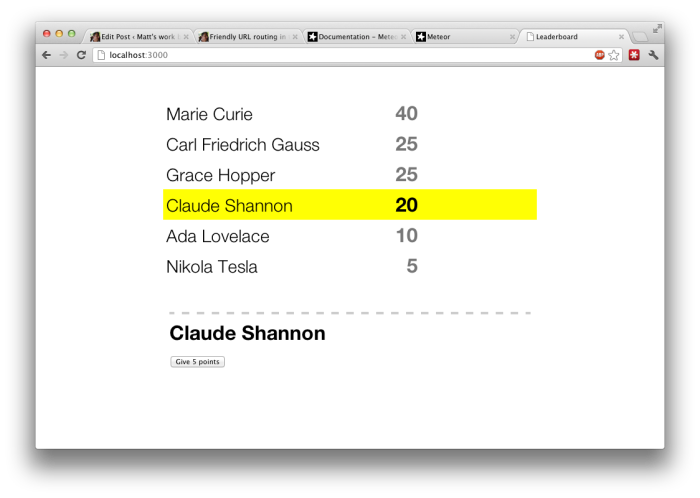
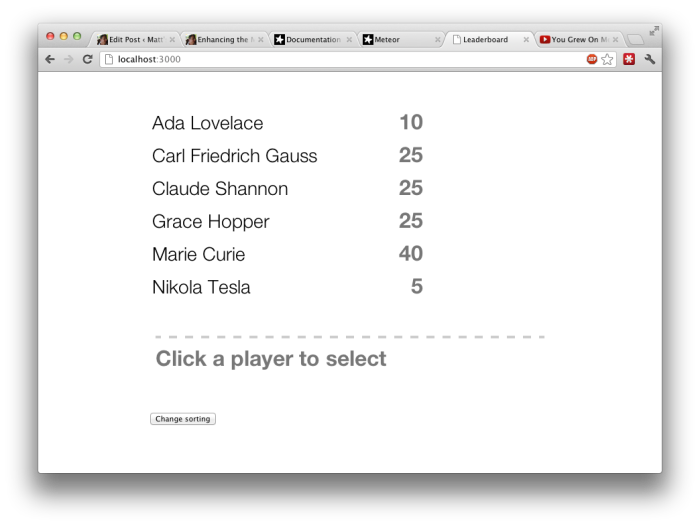
Great blob, especially the JsTreeModel. I’m having some issues using LINQ to return two database tables. Using one table is not difficult, but the second table for children is a real headache. I have much of the code complete. Would you help me. I would like to put the final code on my blog (credit to you).
very good tut. I also made some very simple changes on this example. http://voteapp.meteor.com/ I converted it into an voting application :P Take a look at it peeps.
Thanks Matt. This was helpful.